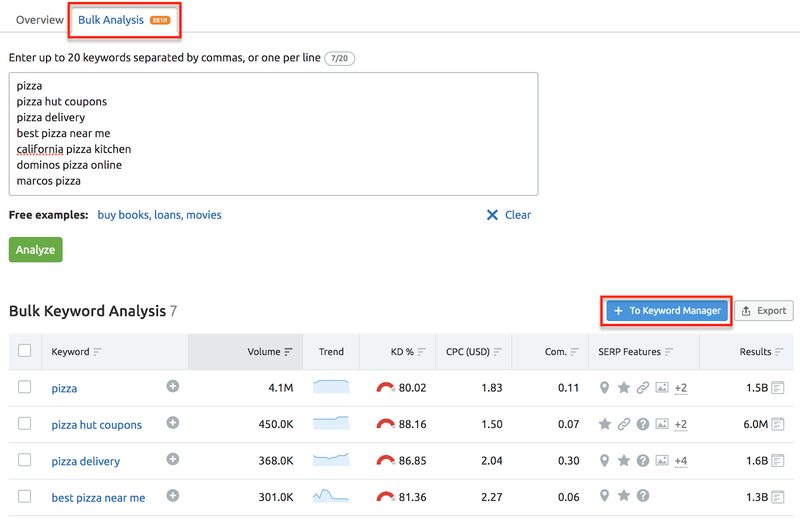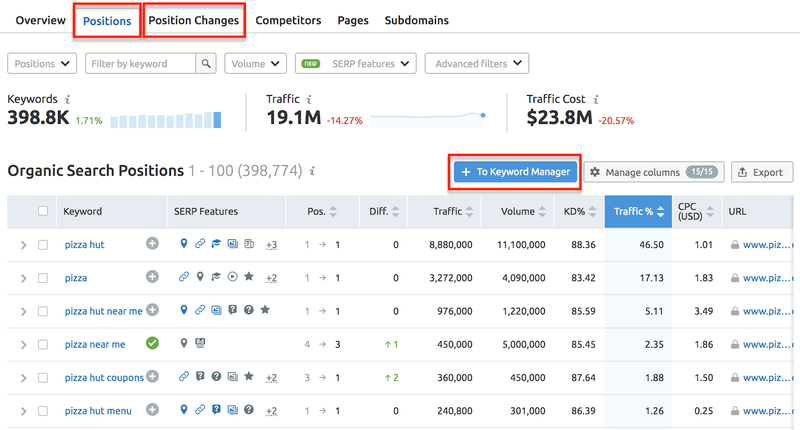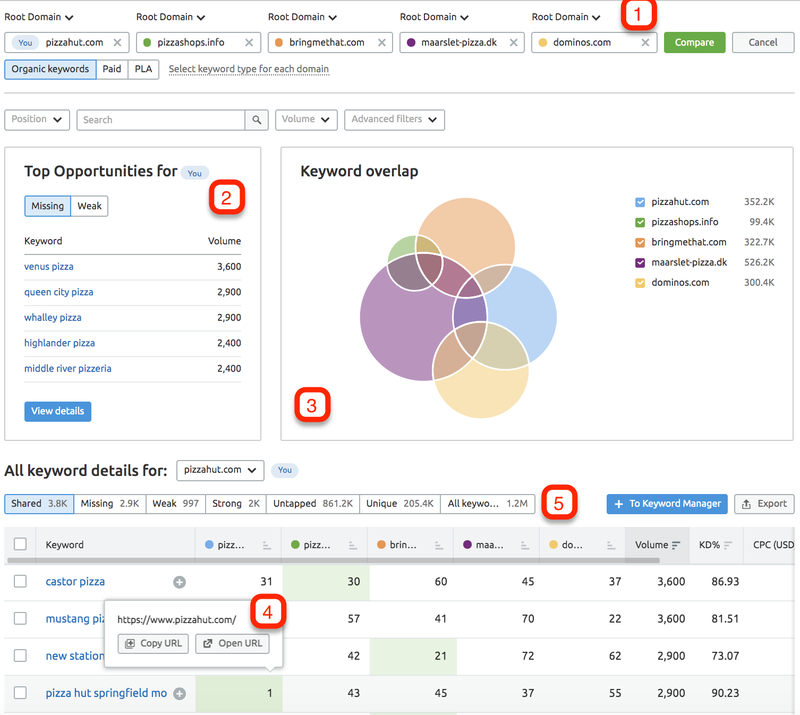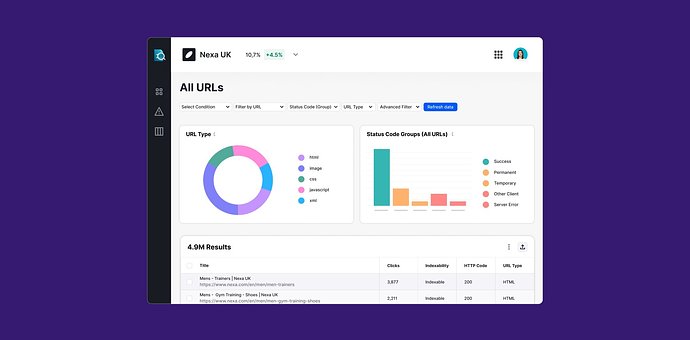
Site Intelligence: Power Discoverability in AI Search With Enterprise Site Health
As enterprise websites continue to grow in size and complexity, the traditional approach to technical SEO is starting to break down. Google is raising the bar—tightening requirements around crawl budgets, structured data, and Core Web Vitals—while AI-powered search and i...
August 11, 2025